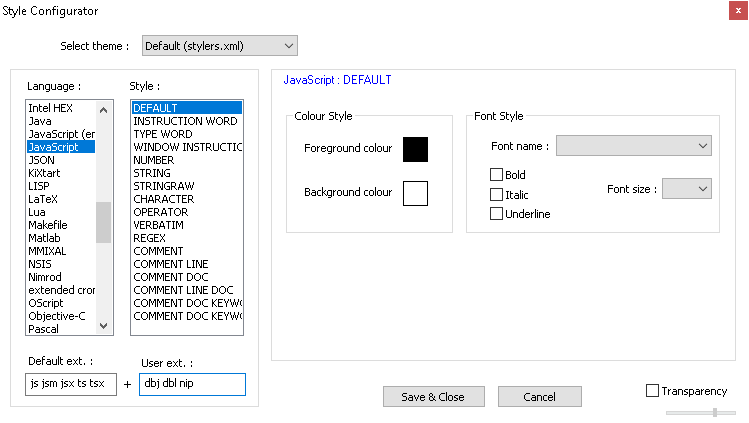IDES
Code Editors (IDEs)
Syntax highlighting in VSCode (recommended)
-
By default .js files are recognized and have syntax highlighting.
-
Enable syntax highlighting for .dbj files:
- Open settings
- Search
Files: Associations - Click
Add Item - Enter
*.dbjfor the key andjavascriptfor the value - Click
OK
-
Also highly recommended to install ESLint
Syntax highlighting in Sublime Text
- By default .js files are recognized and have syntax highlighting.
- Enable syntax highlighting for .dbj files:
- Open one of the .dbj files
- Selecte
Viewfrom the tabs - Go down to
Syntax - Select
Open all with current extension asthen selectJavascript
Syntax highlighting in np++ (Not recommended)
Kolbot scripts are written in Javascript language. .js files are automatically highlighted for easier editing in Notepad++. Specific kolbot .dbj and .dbl files have to be added to javascript style
-
press Settings in Notepad++ toolbar and select Style Configurator...
-
find Javascript in Language column
-
add dbl dbj nip in User ext. field
-
press Save & Close button
-
restart Notepad++