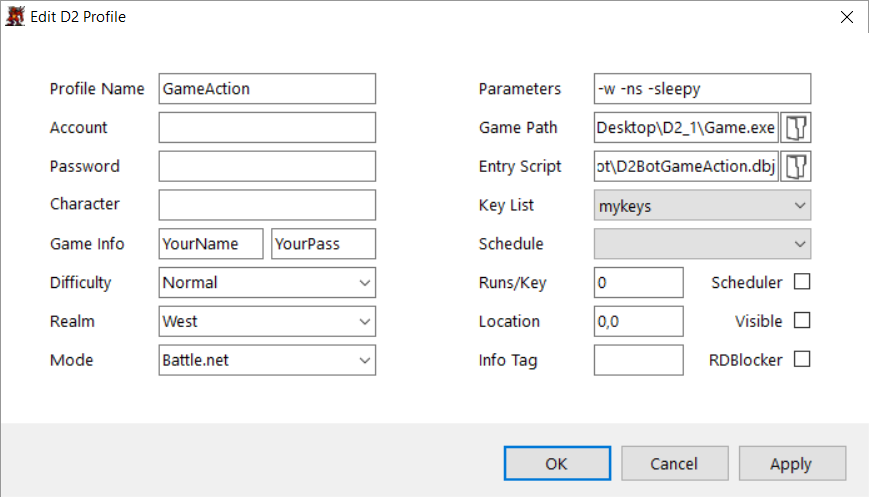Setup Limedrop
-
Download the Limedrop version from here or clone from: https://github.com/blizzhackers/kolbot.git
-
Extract to a folder:
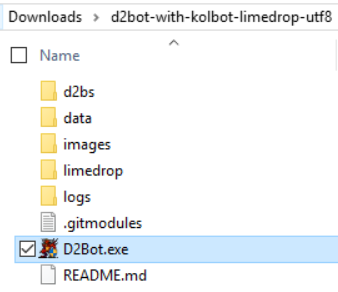
-
Edit the server.json config file:
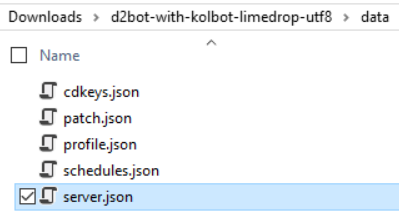
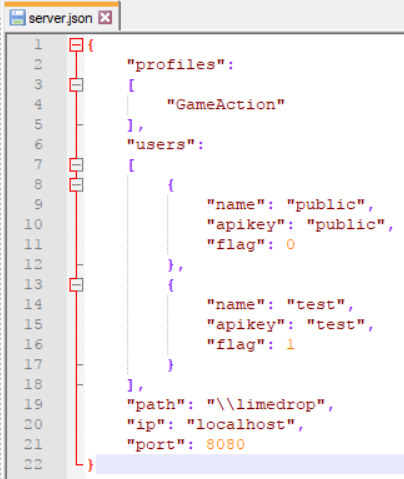
- This default config says to:
- Use the D2BS profile called "GameAction"
- Create a user with the name "public", password "public" who is not able to drop items
- Create a user with the name "test", password "test" who is able to drop items
- The path to the web page files are in the "\limedrop" folder underneath the D2BS directory
- The IP we will respond on is "localhost" (also known as 127.0.0.1)
- If you want to access from another computer, you will need to use your real local IP like 192.168.1.100
- The Port we will listen on is 8080
-
Turn on D2Bot and enable the Limedrop API by going to "Settings" and clicking the enable API option.
-
Follow the standard setup guide for adding cdkeys.
-
Create a new profile, we will use GameAction for an example - this needs to match what is in server.json
- Make sure you set your own game name to avoid conflicts with other people
- Make sure you use the D2BotGameAction.dbj as the Entry Script
- Make sure you set your own game name to avoid conflicts with other people